CR2 converter - online and free
Step 2 - Convert your files to
Or choose a different format
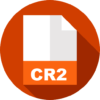
Raw image files, like the CR2 file, are used by photographers when printing because they often want the highest-quality print they can get - therefore, they use the sharpest picture available. For the ordinary user, CR2 files tend to be converted to more accessible image file types, like the JPG format, meaning they undergo some compression and there’s some loss of quality.
CR2 files are easily opened, and can be opened by Adobe Photoshop, Microsoft Photos, Apple Photos and Preview for macOS.
Fast Downloads
We've recently developed real-time conversions, which means you never have to leave our site to convert and download your file.
Secure
All of our hardware runs in world-class, highly secure data centres utilizing state-of-the-art electronic surveillance and multi-factor access control systems.
Ease of Use
No need to sign up to use our service. Instead, simply upload your file, choose what you wish to convert it into and let our servers do the rest.
Privacy
We recognise that you have entrusted Zamzar with your files and your personal information, and handling your data is a serious responsibility; we want you to know how we go about doing that. Our privacy policy can be read here.
You're in good company:
Zamzar has converted over 510 million files since 2006
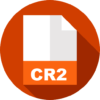 Convert from CR2
Convert from CR2
Using Zamzar it is possible to convert from CR2 to a variety of other formats
- cr2 to bmp (Windows bitmap)
- cr2 to gif (Compuserve graphics interchange)
- cr2 to jpg (JPEG compliant image)
- cr2 to pcx (Paintbrush Bitmap Image)
- cr2 to pdf (Portable Document Format)
- cr2 to png (Portable Network Graphic)
- cr2 to tga (Truevision Targa Graphic)
- cr2 to tiff (Tagged image file format)
- cr2 to wbmp (Wireless Bitmap File Format)
- cr2 to webp (Lossily compressed image file)