OGA converter - online and free
Step 2 - Convert your files to
Or choose a different format
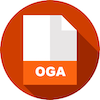
The Ogg file format has a full name of Ogg Vorbis audio file and is a compressed audio file format which is free and open source and was developed by the Xiph.Org foundation. There are different types of Ogg files but Voribs is the most popular and most widely used. Its name comes from an old gaming term known as “Ogging” which was used when gamers went on a seemingly impossible killing spree. The level of compression and the ambition of the project pays homage to this in that like the game, this too felt impossible. The Ogg format itself is a container format which contains compressed audio data that has used the encoding developed by Xiph.org. Ogg files aren’t universally supported although some browsers like Mozilla Firefox support them without the need to download any additional plugins. Other applications, like the VLC, can also play Ogg files.
Fast Downloads
There's no requirement to register or sign up for our file conversion tool, which means you can get going right away.
Quick
Converting a file is as easy as three clicks of a button - one click to upload your file, another to select the new file format and the final one to make the magic happen!
Ease of Use
No need to sign up to use our service. Instead, simply upload your file, choose what you wish to convert it into and let our servers do the rest.
Any Operating System
Because you don't need to download any software for Zamzar to convert your files, you don't need to worry about what operating system you’re running.
You're in good company:
Zamzar has converted over 510 million files since 2006
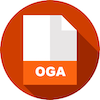 Convert from OGA
Convert from OGA
Using Zamzar it is possible to convert from OGA to a variety of other formats
- oga to aac (Advanced Audio Coding File)
- oga to ac3 (AC3 Audio File)
- oga to flac (Free Lossless Audio Codec)
- oga to m4a (Compressed video file)
- oga to m4r (iPhone Ringtone File)
- oga to mp3 (Compressed audio file)
- oga to mp4 (MPEG-4 Video File)
- oga to wav (Windows audio file)
- oga to wma (Windows Media Audio)