XLS converter - online and free
Step 2 - Convert your files to
Or choose a different format
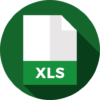
The XLS format, also known as the Excel Binary File Format, is the format for spreadsheet files created by Microsoft or other spreadsheet programs. XLS files contain one or more worksheets that are made up of cells that are arranged by row and by column, and they allow users to do calculations by inserting formulas into cells. XLS files also support charts, images, pivot tables and more, and this means that they are often the format of choice for anyone doing any form of calculation or working with numerical data. This file format also allows users to create and record macros using a macro-programming language called Visual Basic.
XLS files are widely used in education and in work, although in 2007 they were replaced by the XLSX file format as the primary file type used for Excel spreadsheets.
Users can open XLS files with either Office for Windows or Office for Mac, and both these programs support features, including macros that have been written in Visual Basic. While applications like OpenOffice allow XLS files to be opened, some features may be limited. XLS files can also be opened on Android or iOS.
XLS files are widely used in education and in work, although in 2007 they were replaced by the XLSX file format as the primary file type used for Excel spreadsheets.
Users can open XLS files with either Office for Windows or Office for Mac, and both these programs support features, including macros that have been written in Visual Basic. While applications like OpenOffice allow XLS files to be opened, some features may be limited. XLS files can also be opened on Android or iOS.
High Quality
Zamzar has been in existence now for over ten years, and so we’ve been able to improve and refine our file conversions to ensure they're of the highest standard.
Secure
All of our hardware runs in world-class, highly secure data centres utilizing state-of-the-art electronic surveillance and multi-factor access control systems.
Ease of Use
You can convert a file for free in just a few clicks, without any need to register for an account.
Privacy
We take privacy incredibly seriously at Zamzar, and have a detailed privacy policy that you can read here.
You're in good company:
Zamzar has converted over 510 million files since 2006
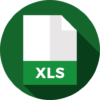 Convert to XLS
Convert to XLS
Using Zamzar it is possible to convert to XLS from a variety of other formats
- csv to xls (Comma Separated Values)
- mpp to xls (Microsoft Project Document)
- numbers to xls (Apple iWork Numbers Spreadsheet)
- numbers.zip to xls (Apple iWork '08 Numbers Spreadsheet)
- ods to xls (OpenDocument spreadsheet)
- pdf to xls (Portable Document Format)
- wks to xls (Microsoft Works Spreadsheet)
- xlr to xls (Works Spreadsheet or Chart (Microsoft Corporation))
- xlsx to xls (Microsoft Excel 2007 Spreadsheet)
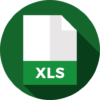 Convert from XLS
Convert from XLS
Using Zamzar it is possible to convert from XLS to a variety of other formats
- xls to bmp (Windows bitmap)
- xls to csv (Comma Separated Values)
- xls to gif (Compuserve graphics interchange)
- xls to html (Hypertext Markup Language)
- xls to html4 (Hypertext Markup Language)
- xls to html5 (Hypertext Markup Language)
- xls to jpg (JPEG compliant image)
- xls to mdb (Microsoft Access Database)
- xls to numbers (Apple iWork Numbers Spreadsheet)
- xls to numbers09 (Apple iWork '09 Numbers Spreadsheet)
- xls to ods (OpenDocument spreadsheet)
- xls to pdf (Portable Document Format)
- xls to png (Portable Network Graphic)
- xls to rtf (Rich Text Format)
- xls to tiff (Tagged image file format)
- xls to txt (Text Document)
- xls to xlsx (Microsoft Excel 2007 Spreadsheet)
- xls to xml (Extensible Markup Language)