Why convert DWG to PDF? Benefits for engineers and architects
By the Zamzar content team Published 27 August 2024
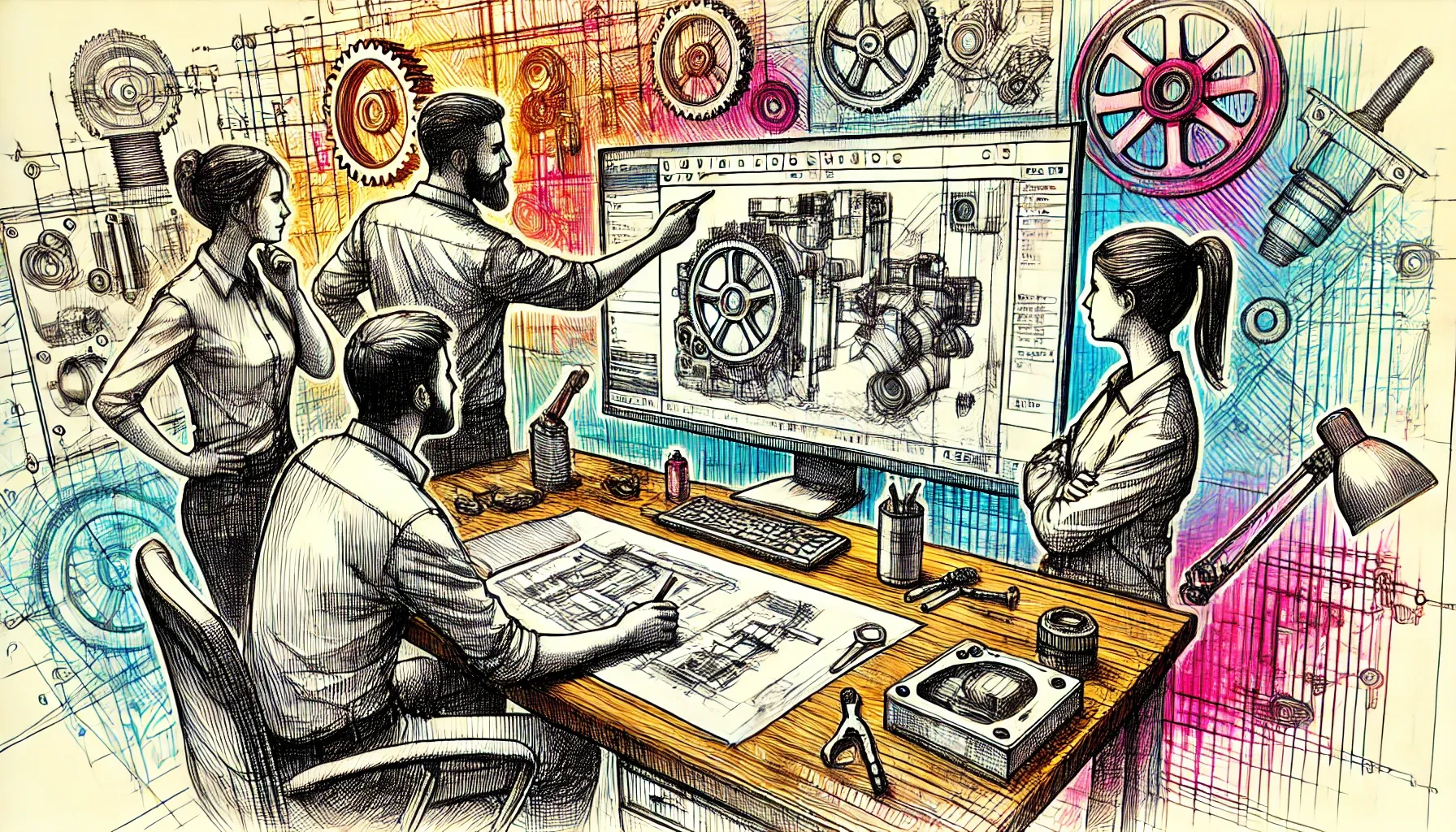
If you’re an engineer, architect or construction specialist, you’re probably pretty familiar with using DWG files in your day-to-day work to create technical drawings, building plans and blueprints. There are times, though, when it might not be the best file format for the job, especially if you’re working with others on a shared project.
PDF files are a universally accessible, portable file type that allows you to share and collaborate on design projects with ease. From enhanced compatibility to improved security, converting your DWG files to PDF offers several advantages.
Let's explore some of the reasons why you should make this type of file conversion.
Key takeaways
-
DWG files are the industry standard for creating technical designs and blueprints in architecture, engineering and construction.
-
However, they have limitations around sharing and collaboration.
-
Converting DWG files to PDF format provides several advantages, including universal compatibility, enhanced security, and easier sharing and access.
-
Adopting DWG to PDF conversion can streamline workflows, improve productivity, facilitate collaboration, and better protect intellectual property for AEC (architecture, engineering and construction) firms.
-
Zamzar converts DWG files to high-quality PDFs in just a few seconds.
Table of Contents
- Understanding DWG files and their limitations
- Advantages of converting DWG to PDF
- How to convert DWG to PDF
- Use cases for converting DWG to PDF
- Summary: converting DWG to PDF
- Learn more
Understanding DWG files and their limitations
What are DWG files?
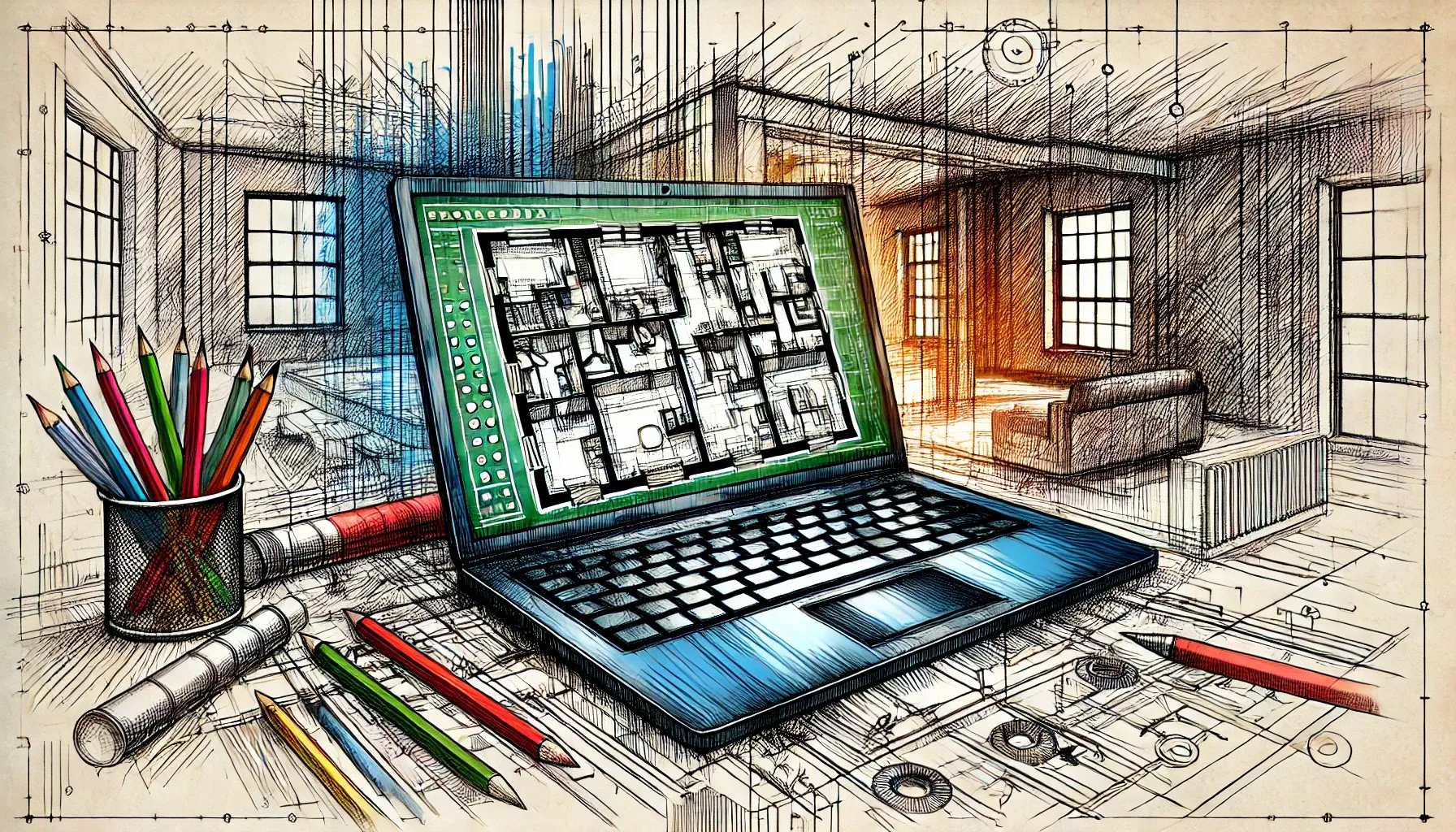
The Drawing (DWG) file has reigned supreme as the go-to format for technical design work and computer-aided design (CAD) files. Developed by software titan Autodesk as the native file type for its pioneering AutoCAD application, DWG is the industry standard vector graphic format for rendering 2D blueprints, 3D models and other precision schematics.
The format’s ability to encode rich metadata along with geometric details makes it the format of choice across architecture, engineering and construction (AEC) disciplines. You’ll commonly see CAD software used in engineering, whether that’s for electrical or mechanical engineering, as it allows engineers to test and modify concepts without needing to create costly prototypes. CAD uses in architecture might include to create floor plans for a new property, complete with electrical and plumbing maps, or to detail technical specifications such as angles and measurements that can be used for the construction of a building.
What are the limitations of DWG files?
However, the widespread use and power of these computer-aided design DWG files comes at a cost - there are challenges around sharing and collaborating on these proprietary Autodesk formats. Because DWG is inextricably linked to the AutoCAD ecosystem, easily viewing and editing the files requires a paid Autodesk software licence. It’s a commercial hurdle that creates issues when sharing designs with stakeholders like contractors, inspectors or clients who don't have an AutoCAD subscription. Engineers can end up spending time working out how to share CAD files, instead of using that time for productive work.
Even internally, DWG files can cause headaches. Files created in newer versions of AutoCAD may not be compatible with older AutoCAD software, and vice versa. This can result in time wasted figuring out how to share AutoCAD files with colleagues in other teams or with other internal partners. As AEC projects grow larger and more complex, with more collaborators in the loop, the limitations around distributing and accessing DWG visuals can lead to a serious productivity drain.
For businesses deeply embedded in the Autodesk ecosystem, these DWG restrictions are simply the cost of doing business. There is, however, an alternative graphic format, one designed from the ground up for hassle-free document sharing and viewing. We're talking, of course, about the PDF.
Advantages of converting DWG to PDF

If you're looking to streamline your workflow while maintaining high-quality graphics, converting proprietary DWG files to the universally accessible PDF format is the go-to method. Here are some advantages.
Universal compatibility
One of the PDF format's biggest strengths is its cross-platform compatibility. Unlike DWG files, which are tied to Autodesk's desktop software ecosystem, PDFs can be easily opened and reviewed on virtually any device - laptops, tablets, smartphones - regardless of operating system.
This removes the need for specialised CAD applications and licences just to inspect a design document, and means no more wondering how to share an AutoCAD drawing after investing your time creating it! Clients, contractors and stakeholders across an organisation can all review PDF drawings with a single click using standard built-in applications on their devices.
Better security
With intellectual property and proprietary designs at stake, security is a top concern for architectural and engineering firms. PDF files offer protection capabilities like password-based encryption and digital rights management controls.
Sensitive documents can also be watermarked directly in the PDF, making sure any printed or shared copies are clearly traceable and branded. Adding watermarks and passwords to converted DWG files gives companies much tighter control over who can access and reproduce their valuable drawing assets.
Easy to share and annotate
Using PDF files can simplify sharing and distribution workflows. Send a PDF via email, messaging app or cloud link and you can be confident it will render perfectly regardless of the recipient's setup. And with mark-up and annotation tools now standard in PDF viewers, managers and stakeholders can provide feedback directly in the PDF file itself, streamlining review cycles.
High-quality visuals
Originally designed for capturing complex printed documents digitally, PDF preserves the crisp lines, precise measurements, colour accuracy and other high-fidelity visuals that architectural plans and engineering schematics require. This lets companies present photorealistic 3D renderings and 2D drawings that have an impact, whether displayed on-screen or printed out for meetings.
Simplified archiving
With project documentation needing to be retained for years or decades for compliance, PDFs simplify long-term archiving. The PDF's standardised format functions as a ‘digital preservation master’, future-proofing drawings against changing software to ensure the long-term accessibility of the file.
In leaving DWG constraints behind and fully embracing the open PDF standard, your architectural, engineering or construction team can work quicker, smarter and more securely. The DWG format, ideal for individual drafting, can be easily transformed into a portable, universally viewable PDF that’s far better suited to team collaboration.
How to convert DWG to PDF
With the advantages of the PDF format established, the natural next step is finding an efficient way to convert DWG drawings to this universal file type.
Steps for converting DWG to PDF
-
Open DWG file: Open the DWG file you want to convert
-
Prepare the drawing: Make sure that the drawing is complete and ready for conversion. This may involve checking for any errors, and finalising annotations, layers or other elements you want to include in the PDF. Find out more about optimising your DWG files for PDF conversion.
-
Upload the file: Using your chosen software, upload the file or drag and drop it to the appropriate section.
-
Select PDF as the output format: When presented with output format options, choose PDF as the desired format for conversion.
-
Adjust PDF settings (optional): Depending on your software, you may have additional settings to configure for the PDF output. These could include options for image resolution, font embedding, page size or security settings like password protection.
-
Convert to PDF: Once you have selected the desired settings, initiate the conversion process. The software will process the DWG file and generate a corresponding PDF file.
-
Review and save the PDF: After the conversion is complete, review the generated PDF file to ensure that all elements, such as text, dimensions and graphics, have been correctly converted. With everything looking good, save the PDF file to the desired location on your computer.
Take a look at our comprehensive guide on converting DWG to PDF without AutoCAD for more detailed information on converting your files, and see our advice for troubleshooting any issues you have.
Choosing a DWG to PDF converter
One option to convert your DWG to PDF is Zamzar, a file conversion utility that converts AutoCAD DWG and DXF files into publication-ready PDFs, maintaining complete visual accuracy.
Zamzar’s online file conversion service allows you to upload your DWG file and convert it to PDF format with just a few clicks, so you can quickly convert and share PDF versions of even the most complex architectural plans and engineering diagrams.
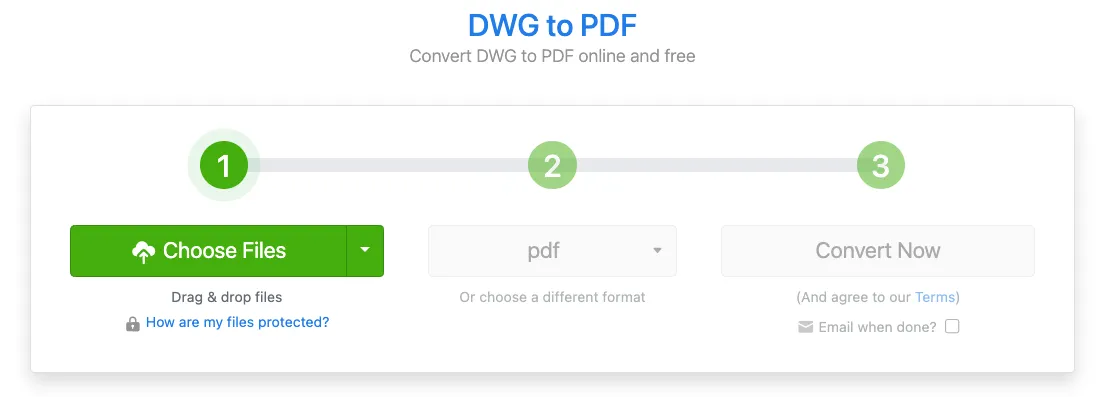
Whether you need to distribute team updates, client proofs or archived record sets, Zamzar gives architectural and engineering practices a fast, trusted solution for converting DWG assets to the ultra-portable PDF format.
Convert your DWG to PDF with Zamzar
Use cases for converting DWG to PDF
While DWG files remain the established format for authoring architectural and engineering designs, there are certain situations where converting to PDF becomes highly advantageous or even a necessity. Let’s take a look at some real-world scenarios where converting from DWG to PDF makes a lot of sense.
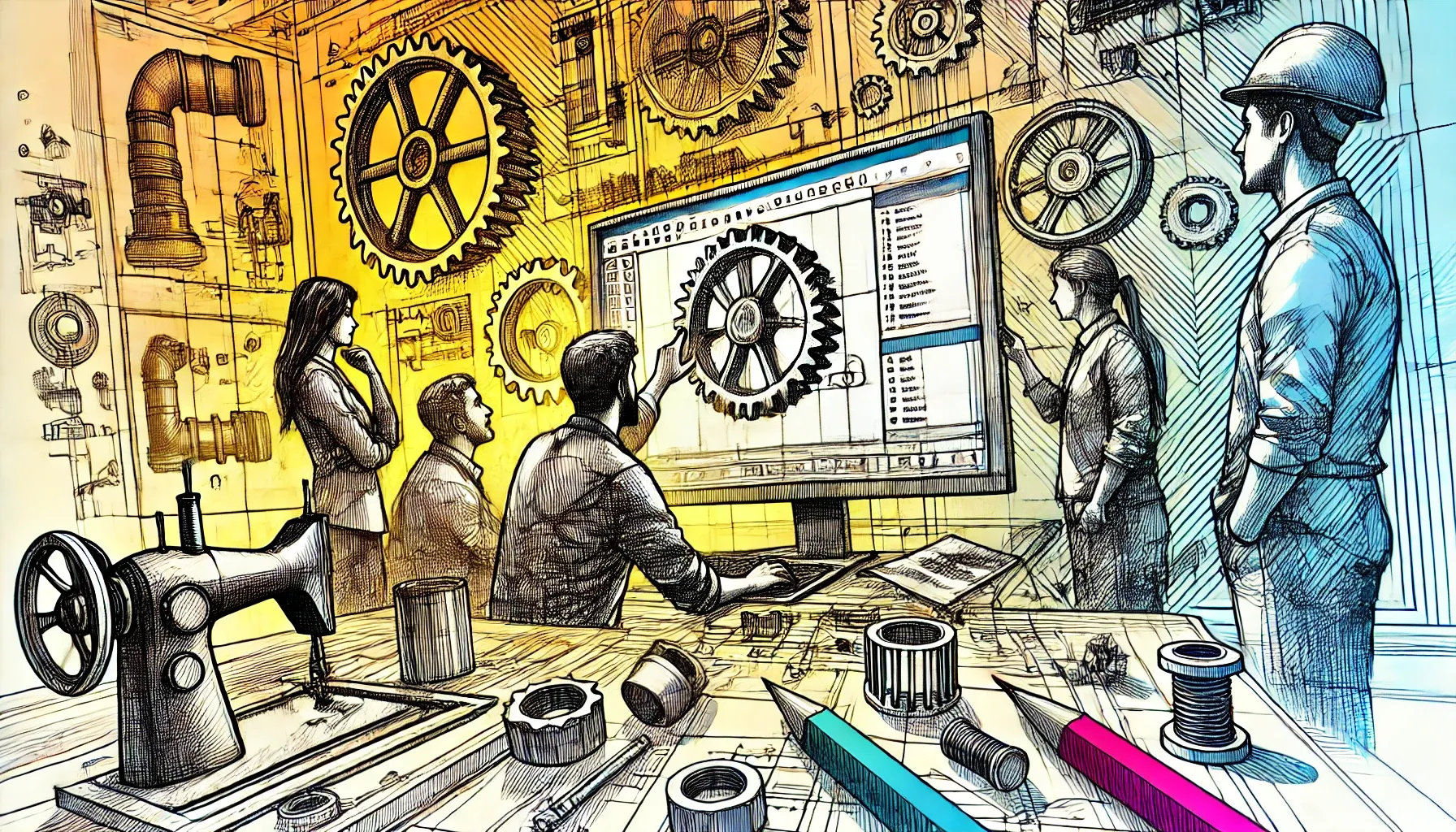
Client pitches and presentations
When pitching a new project or presenting a work-in-progress to clients, having your drawings in the universally readable PDF format is key to a hiccup-free experience. No more software compatibility issues or worried clients struggling to open proprietary DWG files to follow along with the presentation. PDFs allow architects and engineers to showcase their work on any device with just a single click. Also, clients are usually familiar with how PDF files work, so there are no features from unusual software to distract them from your designs and the information you need to provide.
Regulatory submissions and RFPs
In architecture and construction, permit filings and responses to Requests for Proposals often have to be submitted to municipal agencies in PDF format. By converting designs from DWG to PDF upfront, you can avoid risking rejection or version conflicts when sharing your AutoCAD drawing files externally.
External partnership collaboration
On projects engaging third-party contractors, consultants or stakeholders outside the company, providing drawings in PDF form allows partners to open, review and mark up the files without wrestling with CAD software. You can be confident they are viewing your designs as they are meant to be seen, with no discrepancies caused by viewing files on different versions of software. The files can also be easily annotated by the external partners to provide feedback. The vendor-neutral PDF guarantees a smooth collaboration workflow.
Communications beyond the speciality
For interactions with non-technical project stakeholders like property owners, community boards or public oversight groups, PDF files are the ideal vehicle for sharing comprehensive design documentation. No specialised knowledge is required to view the drawings and models reliably, and they can be viewed for free on most devices. This helps prevent delays with files being reviewed and approved.
In each of these situations, taking the relatively simple step to convert DWG to PDF pays dividends. It equips businesses with a portable digital product that maximises accessibility, quality and collaboration throughout a project's lifecycle.
Summary: converting DWG to PDF
Converting DWG files to universally accessible PDFs gives architects, engineers and construction specialists more efficiency, security and collaboration advantages. By maintaining visual fidelity and eliminating software compatibility issues, PDFs streamline drawing sharing, client review cycles and long-term archiving.
For companies prioritising productivity and intellectual property protection, adopting DWG to PDF conversion offers the competitive edge that just makes sense.
Convert your DWG file to PDF today